spirit of the island游戏推出双人合作模式,随时随地邀请好友,一起踏上史诗般的探险之旅,轻松探索群岛、与海盗战斗、寻找史诗级战利品等等,那怎么联机和好友畅玩游戏呢,首先利用暴喵加速器完成游戏的加速,再打开steam进入游戏,点击创建房间,邀请好友加入房间就可以一起联机游戏咯。
spirit of the island联机攻略
1、打开暴喵加速器,搜Spirit of the Island完成加速
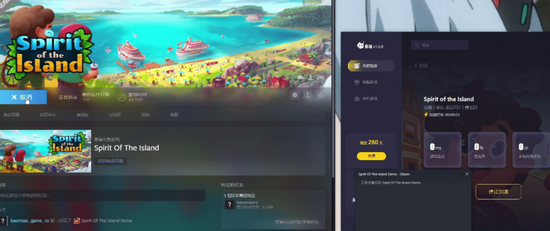
2、打开steam进入游戏,注意联机双方加速同一个区服,进入游戏界面,点击“start‘启动
3、选择“multipyer”多人模式,选择角色进入。一个人先进入游戏创建房间
4、进入后点击“confirm”确认,再点击“Create a Room”创建一个房间

5、点击”Public rgom “ 公共房间,再点击start启动,进入房间即可
6、另外一个好友,加速进入游戏界面,点击“start‘启动,选择“multipyer”多人模式,选择角色进入

7、进入后点击“confirm”确认,搜索好友房间并选择好友房间,点击“join a room”加入房间,即可进行游戏